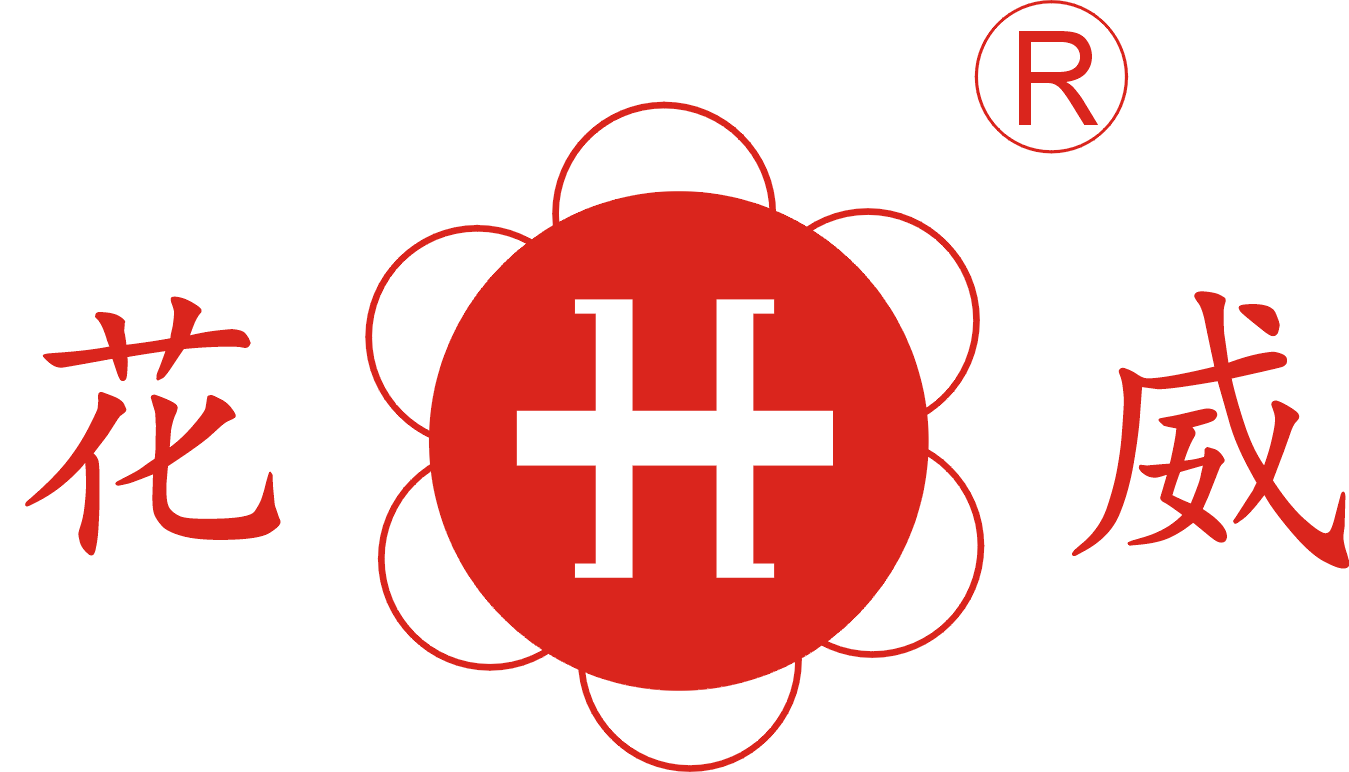Оптималды эркиндикке жетүү үчүн канцеляриялык сапа катарынын маңызды чейин алуу
Пневматикалык эчкенин бозоюу мөөнөтү
Иштеп жатканда узун убакыт бою ыңгайлуу болуп, жакшы позиция сактоо үчүн олтургучтун бийиктигин туура койгондо көп нерсе баш алат. Тизе менен чылай 90 градустук бурч жасашы үчүн олтургучту түзөтүү дененин салмагын тарата алышында чоң айырмачылык келтират. Көбүнчө эргономикалык нускаулар олтурганда буттар жерге туурасын жана бозо болуунун таныш формасын жасашы керек экенин баса белгилейт. Бул жайгаштыруу буттарга басымды гана азайтпайт, бирок денеде кан айланишин жакшыртат жана күн бою чардактыкты кемитет. Ergonomics in Design журналындагы изилдөөлөрдүн натыйжалары туура олтургуч бийиктиги ишканаларда ыңгайлуулук деңгээли менен өнүмдүлүктүн алдыңкы факторлорунун бири экенин көрсөттү. Демек, кандайдыр бир иш столуна отуруп калыштан мурун олтургучтун бийиктигин бузуу профессиялык көрүнүш үчүн гана эмес, бирок узак мөөнөттө саламат позиция жана чынайы ыңгайлуулукты камсыз кылган иш жайын түзүү үчүн керек.
Тилт жана Тилт Тенсион Контрол
Эңкею механизмси жана эңкею күчүн башкаруу кафесинин кесепинде кафесинин аркасын колдоп, омуртка тилектин басымын жеңилдетүүдө ошончо маани бар. Эңкеүү башкаруу деп биз кафесинин кайсы чегеге чейин артка эңкей алышын айтабыз. Эңкеүү күчүн башкаруу функциясы чын эле кайсы бурчка чейин күч сарп кылып артка эңкейүү керектигин аныктайт. Туура эңкеүү орнотуу күнү бою ар кандай олтургун позицияларын өзгөртүү зарыл болгондо же узак олтургандан кийин дем алуу тилектин үчүн айырмачылык жасайт. Көп мамындар салмакка ылайык келген кереги теншпинин деңгээлин тандашса, артка эңкейүү оңой же тым кыйын болбогон болот деп айтышат. Human Factors and Ergonomics in Manufacturing журналдарында жарыяланган илимий изилдөөлөрдө кафесинин туура орнотулушу менен булчуң менен булчуң-сустук системасында кем болушу, айкын эле жумуш столунда убактын көбүн өткөрүүчүлөрдө болот деп айтылат. Кафесинин орнотуусунун ушул кичине өзгөртүүлөрү олтурууга кенен шарт түзүп гана койбой, узак мөөнөттө дагы сапаттуу жылып-чулуу шаблондорун калыптандырат.
Кырттык жогоруктоо жана люмбардык көмөк
Арка таянычы каншалык жогору орнотулганы жана бел астын кармоочу колдогу болушу дене түрлөрүнө жана өлчөмдөрүнө ылайык келүүчү эң ыңгайлуу отуруу жагдайын тандашта айырмачылык келтират. Аркасы тегерүлөөчү орундар адамдардын бой кыска болушуна карабай ылайыктуу жерин табышына мүмкүнчүлүк берет. Төмөнкү белди колдоо туурасында туруп, оргонон орундар кайталанган жүктөмөнүн салдарынан болгон жаракаттардын санын азайтат. Түрдүү изилдөөлөрдө оң жактуу бел астын кармоочу орундарда отурган ишчилердин күнүнүн иштөө өнүмдүүлүгү жогору болот деп айтылат. «Journal of Occupational and Environmental Medicine» журналында жарыяланган изилдөө офис ишчилери туура ортосун колдогон орундар колдонгондо жалпы ден соолугу жакшы болот жана иште ирийтпейт деп билдирген. Арка таянычынын бийиктигин туура таптыруу жана бел астын кармоочу тоскунтун туура жерине тийгизүү узак отуруудан кийин булчуңдардын чарбай калышын жана оорукту болтурбайт. Бул орнотууларды бир нече мүнөттө түзүү дене ыңгайсыздыгын болтурбайт жана иштин ынтымактуу аткарылышына жардам берет.
Өз курулугunuң позициясын тазалоо үчүн жол-жолу көздөгү
Курулук тууралынын жөнгөнүн жол бериш
Отурушка ортоңузду жакшы каржы кылуу үчүн столдун деңгээли менен отурушка ортоңузду тегиздөө маанилүү. Биринчи кылыш керек эмне? Столду кандай бийиктикте тургандыгын өлчөп көрүңүз, анткени ал отурушка канча бийиктикте болуш керектүгүн айтып берет. Отургунун алдында туруп, отурушканын ортосун ортоңузду түзгөн кол капталарыңыздын деңгээлине чейин тактоо керек. Эми отуруп, эки бутуңуз жерге жетип, кол капталарыңыз тик бурч жасап түз элеби, текшериңиз. Эгер жагдай түз эмес болсо, көбүнчө адамдар ийнең агып, иштөө убагында чардап калат. Эргономика боюнча адистер кандай иш столу колдонулуп жатканына жараша, традициялык столдорго салыштырмалуу жаңы долбоорлорго ылайык кылып бузулуштар киргизүүнү сунуш кылат, бирок күндүн ичинде ыңгайлуулук менен чыныгы колдоонун арасындагы татаал балансты табуу эң маанилүү.
Люмбардык көмөкү үчүн кирикти коюшу
Төмөнкү бөлүктү колдоп турган орун текшетүү офис уячагын туура орнотуудан башталат. Арка таянычын орнотуп, ал табигый кемпинин түгүрлөнүшүнө туура келгенче, көбүнчө белгиңиздин төмөнкү бөлүгүнө жанаша же белгиңиздин жайгашкан жеринен бир дюйм же эки дюйм жогору болуш керек. Бул позиция туура орнотулса, кемпинде кайда болгондо улам бери туташып келген кемпинин кыймылын алдыга алсаңыз болот жана басымды бүтүндөй денеңизге бирдей таратып жүрөт, бир жерде топтолушуна жол бербейт. Иштөө ортосунун эргономикасы боюнча изилдөөлөр регулировкаланган бел бөлүгүн колдоп турган уячактар узак мөөнөттүү белгилүү болгон артриттин айланып өтүүсүнүн мүмкүнчүлүгүн айтарлык дәрэжеде кемитэ алаарын көрсөттү. Иш столунда сааттар бою отуруп иштеген адамдар ушул сыноо жолу менен өзүнүн жалпы ыңгайлуулугу менен иш күнүндө турушу тууралуу көз караштарын жакшырта алышат.
Армрест жана Тилт Лок Создоолорун Азырлашу
Офис стулуна кол таянычтарын жана кыймылдоо каттоолорун туура кылып бүк болушу сиздин узун иш күнүндөгү ыңгайсыздыгыңызды өзгөртөт. Эң ыңгайлуу абал - бул кол таянычтары тийиштүү деңгээлде төмөн болуп, күрөңдөр кергизбейт, колдорду кол таянычка койгондо чаканында чөмөлдөр табигый түрдө 90 градуска чейин бүкүлөт. Көпчүлүк адамдар бул тармактардын кысымын жеңинен жана бел артынан азайтканын байкайт. Кыймылдоо каттоолору да маанилүү, анткени алар стулду туруктуу кылып, бирок толугу менен артка кайыңыңыз келбегенде, бир аз артка чөгүп турууга мүмкүнчүлүк берет, бул бүтүн күнү бою ортодонго орун аймактарын тууралап турат. Столдо узак убакыт иштеген офис кызматкерлери бул ыңгайлоштуруулар туура болгондо жалпы ыңгайсыздыкта чоң жакшылоо болгонун байкайт. Көптөгөн компаниялар кызматкерлердин ден соолугуна көбүрөөк көңүл буралган сайын, кызматкерлердин эргономикалык жакшы стулдар менен иштөөдөн каншалык ыңгайлуу экенин көргөндөн кийин, стулду туура куроо программаларын кызматкерлердин ден соолугу үчүн ишке ашыра башташты.
Жарықташ жана крескенин эржектүүлүгүндеги урмату
Чогултуулугу керек крескелердин модерн жарықташтар менен жыйындуу
Бүгүнкү кеңселердин үстелдери менен бирге колдонууга болгон туура регулировкалануучу олтургучту тандаш өз ишин жакшы аткаруу үчүн жумушчу үчүн айырмачылык жасайт. Бул олтургучтор адамдарга олтуруу позициясын өзгөртүүгө мүмкүнчүлүк берет, анткени узак иштөө убагында ыңгайлуу жана сапаттуу кара-сызганакты камсыз кылат. Регулировкалануучу олтургучтун ар түрдүү үстелдердин бийиктигине ылайык келүүнү карап көрүңүз. Туруп иштөө үстелинде отурган киши өз ордун төмөндөтүп же көтөрүп, ал үчүн эң ыңгайлуу позицияны таба алат. Бул түрдү орнотуу бел агаарын алдын алып, жумушчулардын ишти көбүрөөк ылайыксыз жагдайга караганда ишке багытталышын камсыз кылат. Олтургучтар менен үстелдер чын эле биргелеп иштесе, кеңселер жумушчулар өнүмдүүлүктү сактап, эргономикалык кемчиликтердин салтынан пайда болгон ооз эмди оорулардан коргоночо орун болот.
Ээжемдүү орнотуулар менен столдор кандай иштешин караганда, бул ишти туура баскычтагы компаниялар көбүнчө иштөөчүлөрдүн ишенимдүүлүгүн жана иш производительдүүлүгүн арттырат. Мисалы, технологиялык индустрияны карасак, бүгүнкү күндө көпчүлүк стартаптар офистерге регулировкаланган орундуктар менен тик туруп иштөөчү столдорду киргизүүгө аракет кылып жатат, анткени кызматкерлер олтурган же туруп иштөөгө ыңгайлуу шарт түзүлөт. Иш жүзүндө иштөө ордундай эле мүмкүнчүлүк берсе, адамдар иштерин аралап тез арада тезилбейт, себеби алардын бел агып же башка оорулар пайда болуп турбайт. Чыныгында ээжемдүүлүк деген энчейин жаракаттан сактоо гана эмес, эмгекчилер ыңгайлуу болуп, алардын өзүн-өзү туруктоого аракет кылбай, башка нерсеге көңүл буруп иштей алган кеңди түзүүнү белгилейт.
Башкылардын үстүктери мен жүрөгүнүн арасында туура уюшууду ташиу
Башкаруу үстелдери менен офис стулдарынын туура тандоосу профессиялык түр жана иште чыныгы конфортту түзүү үчүн айырмачылык жасайт. Бул жерде бийиктик менен тереңдик маанилүү роль ойнойт, анткени үй буюмдарынын туура келбешүсү туура эмес олтургун позицияларга же мурунку стандарттарга жетпеген жагдайларга алып келет. Жакшы тегеректелүү бетинен гана эмес, бүт иш күнү иштөөчүлөрдүн көңүл-аймактарына таасир этет. Бардыгы туура келгенде, башкаруучулөр өзүнө туура келбеген нерседен улам кайра-кайра өзүн түзөп туруу эмес, маанилүү чечимдерге көбүрөөк көңүл бурушу мүмкүн. Эч ким бизнес стратегияларын иштөө убагында белгилүү же мойнундагы оокаттар менен убакыт кетиргисин арманбайт.
Ко аракеттердин ишканасында офистик эргономика боюнча кандайдыр эрежелери бар, алар көбүнчө директорлор үчүн атайын жайгаштырылган үстел менен орундардын маанилүүлүгүн баса белгилешет. Орун үстелдин бетине салыштырмалуу туура бийиктикте турган сайын, адамдар күнү бойу кандай сезип жатканы жана офис бойлап профессиялык түр сакталышы үчүн бул жакшы айырмачылык келтиреди. Бул жайгашууну туура кылып орнотуу узак убакыт компьютерде иштаганда колдорду, буруктарды жана омуртка тилектерин жакшы позицияларда сактоого жардам берет. Сапаттуу директорлордук мебельге көңүл бөлгөн ишканалар үчүн, бул деталдарга көңүл бөлүү бет-баш түрүнө гана эмес, маанилүү. Туура эргономикалык орнотуу иштөөчүлөрдүн иштөө убактысында көбүрөөк көңүл ачууну жана ыңгайлуулукту сактап, узак мөөнөттө жаралардын жана кереги жок жүктөмдүн азайышына жол ачат.
Жогорку кошумча түзөлүшүн чекитүү
Үстүмдүү бишигин стабилдиксизлегин чечүү
Офис стулдары күтүлгөн эмес жогору-төмөн кыймылдоо менен иштөөгө баштаганда, иште отуруу чыныгын жаамып койот. Көбүнчө, ичинде бар аба цилиндринин убакыт өткөн сайын тозуп кетиши, лебер системасы туура иштебей калышы же бир нече кичи бөлүктөрдө кир бир кыймылдоо болот. Биринчи кезекте цилиндрди текшерип көрүңүз, анткени ал көбүнчө негизги келчү каткыч болуп саналат. Эгерде ал токторулуу же басымды кармоого түртпөсө, жаңысын орнотуу акылга сыйгылуучу. Металл бөлүктөрдү май менен шырпытап, жакшы тазалоо көбүнчө кичинекей көйгөйлөрдү чечет. Бул маселени бир дүкөндөн чечкен кишилер бул ыкмалар аларга да жардам берди деп жазышат. Регулярдуу текшерүү стулдарды узак убакыт иштетүүгө жардам берет, ошондуктан кимдир бирөө башынан бери күнү бою туруксуз нерседе отуруп белгилүү оорудан дарыланбайт.
Тилт механизминин жамаңашуулугу боюнча
Офис стулуна ээлген тилт механизми катуу болуп калганда, стулдун ыңгайлуулугу менен колдонулуучу сезимин түгөйлөйт. Бул көбүнчө, кыймылдаткыч бөлүктөр жакшы сымаланбай калганда, ичинде чачылган тозу бар болгондо же бул эле күч тогузгучтун убакыт өтүп эзилген болушу мүмкүн. Нарын убакытта иштетүү үчүн негизги техникалык кызмат көрсөтүү керек. Тилт механизмин регулярдуу тазалап, сапаттуу май коюу эң башкы иш. Механиктар күнөөлөргө жакшы май сыйлашкан жок болбосо, стулдарыбыздын иштөө мүмкүн эмес экенин айтып берет. Жана ортоңку бөлүктө жашырынган күч тогузгучту унутпаңыз. Аны бузуу колдонуучуга артка ээлгенде кандай күч көрсөтүү керек экенин бузуп бере алат, бул биринчи орунда катуулукту пайда кылбайт. Өндүрүүчүнүн нускаулары боюнча офис стулдарын камсыз кылуу менен алардын узак убакыт бою иштөөсүн жана күнү бойу жакшы караңгы көрсөтүүсүн камсыз кылат.